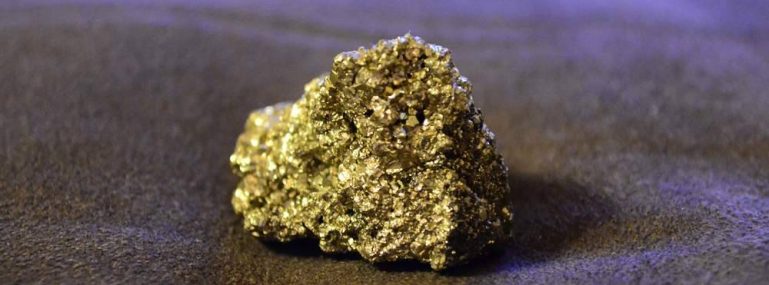The conflict minerals reporting template consists of 8 tabs out of which 3 tabs must be filled by the companies or Suppliers and 2 tabs to check the completion.
Important points to be noted while filling the 3 tabs to avoid errors,
Declaration Tab:
-
- On the Declaration Tab make sure all the fields marked as (*) / cells highlighted in yellow are filled.
- Provide appropriate answers for the questions asked in the Company information section.
- Try to reduce the number of characters you include in the Comments section and be concise.
- Enter the Company name and other company related answers in English for accuracy.
- Select Declaration Scope from the drop-down list only.
- Contact name and Authorizer can be same but enter the name completely in each respective cell instead of giving “Same as above, etc,.”.
- Email address of the Contact person and Authorizer should be in correct email format.
- The Effective date must be entered in International format DD-MMM-YYYY and it can only be past or present date.
- The 3TG Questions from 1 to 8 are all mandatory questions. Answers should be selected from the drop-down list only.
- When Question 1 and 2 is answered as NO, all other cells will turn grey indicating it is not required to fill.
- When Question 1 and 2 are answered as YES, all other questions will remain yellow until you fill the cells.
- Majority of the Clients/ Companies expect the response rate of their supply chain to be above 90%.
- Report all the Smelter information received by your Company in the CMRT.
- Every Company who uses 3TG in their products is recommended to have a Conflict minerals policy published in their website.
- The Policy information section allows suppliers to project the action taken for the Conflict minerals sourcing.
- Each Question in the CMRT is related to one another. While answering each question make sure it is logically connected with one another.
For Example: When 3TG is sourced from covered countries and Question 3 is answered as YES, you cannot answer Question 5 as YES as the Question goes as “Does 100% of the 3TG originate from Recycle/Scrap?”
Smelter List Tab:
- Smelter list is the section where majority of the errors occur. This section is required only when 3TG is used.
- Without Smelter list, the origin of the minerals cannot be found.
- Column A – Smelter Identification Number Input Column is not mandatory. You can leave blank or provide the same Smelter ID given in Column F.
- Column B – Metal, Column C – Smelter Look-up and Column E – Smelter Country are mandatory Columns and select them from the drop-down list only.
- Smelter name can be entered manually only when it is not listed in the drop-down. In this case try to provide more information about the Smelter location, mines, origin, contact details, etc., in the respective Columns.
- When Metal and Smelter Look-up is selected from the drop-down list, Column D (Smelter Name) will turn grey (not required to fill) and all other fields like Smelter Country, Smelter Identification number and Source of Smelter ID will be auto-populated.
- Do not copy/paste the Smelter information to the Smelter list tab.
- The text length should not be more than approx. 255 characters.
Product List Tab:
- Product List should be filled only for Product level CMRT.
- Refer – How to prepare a Product level CMRT for more info.
Points to remember to check the CMRT,
Checker Tab:
- Checker tab helps to identify the complete and incomplete fields.
- The Completed fields are highlighted in green whereas the incomplete fields are highlighted in red.
- You have links which will direct you to the incomplete field.
- Note that this tab will only help to fill the CMRT but not to identify errors.
Smelter Look-up Tab:
- The Standard Smelter list provided by RMI is listed under Smelter Look-up tab.
- The Smelters listed under this tab only can be selected from the drop-down for relevant metals in the Smelter list tab.
- Provide correct Smelter name for correct Smelter ID.
- Refer Active Smelter list provided by RMI – http://www.responsiblemineralsinitiative.org/responsible-minerals-assurance-process/smelters-refiners-lists/export-all-active/
- Refer Conformant Smelter list provided by RMI – http://www.responsiblemineralsinitiative.org/responsible-minerals-assurance-process/smelters-refiners-lists/export-all-conformant/
Conclusion:
Use the most recent Standard template/version CMRT to collect information from your suppliers. This will be more efficient to consolidate the received supply chain data with accuracy. Conduct training programs and recommend you suppliers to participate in RMAP program to remain compliant. Review the CMRT completely before submitting.
Talk to one our CMRT specialist today, to understand how you can address the Training and CMRT documentation requirements.